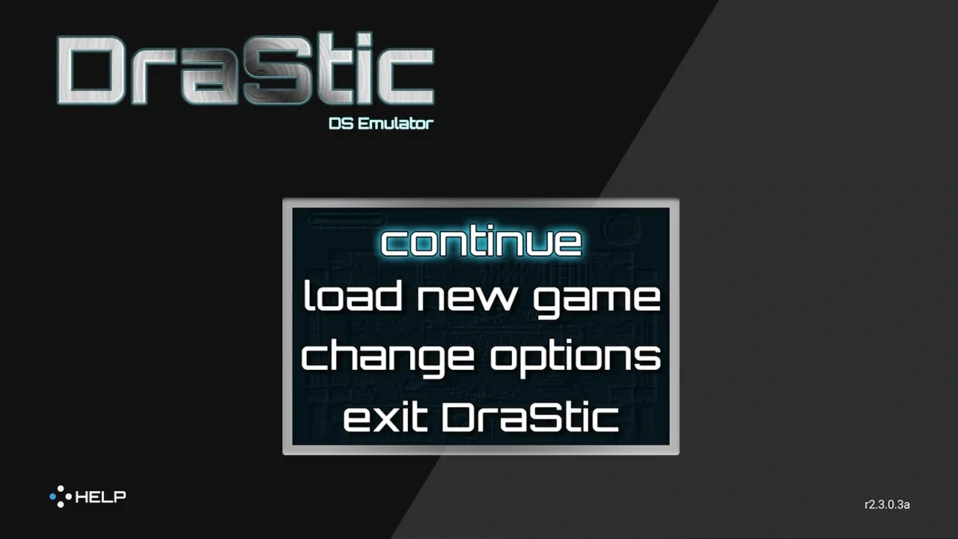
Hey there! 👋
Welcome to the Drastic DS Emulator universe! I’m one of the devs behind this project, and first off—thanks for giving Drastic a try! 🥹 You’re just a few steps away from turning your Android device into a portable Nintendo DS powerhouse.
Whether you’re here for the Pokémon nostalgia, some Mario Kart action, or just curious—I’m here to guide you one-on-one like a buddy would. 💪
Let’s get you up and running in no time. Ready? Let’s dive in! 🚀
🎮 What Is Drastic DS Emulator Anyway?
In simple terms, Drastic DS Emulator is an app that lets you play Nintendo DS games on your Android device. It’s lightweight, fast, customizable, and packed with features like:
- Fast-forwarding (zoom through boring bits!)
- Save/load anywhere 🧠💾
- Graphical improvements (crisper than the original DS!)
- Controller support
- And even custom skins so you can personalize your look ✨
Basically, if you want the best possible DS experience on Android—Drastic is it. 😎
✅ What You’ll Need (Before We Start)
Alright, before you hit that install button, make sure you have:
- Android 5.0 or above
- At least 2GB RAM (more is better!)
- A bit of storage space for games (DS ROMs)
- Optional: A Bluetooth controller or a USB-C one for extra fun 🕹️
That’s it! Now let’s get to the fun part! 🎉
📥 How to Download and Install Drastic DS Emulator
You’ve got two options here:
⚠️ Important: Only download from trusted sources like DrasticDs website (download here) — avoid shady sites!
- Download the APK file
- Head to your Android Settings > Security > Install Unknown Apps
- Allow your browser or file manager to install APKs
- Tap on the APK and install
Boom! Now you have Drastic on your phone! 💥
🚀 First-Time Setup (Let’s Boot It Up!)
Open the app and you’ll see the Drastic home screen. 🎉
Here’s what you’ll do:
- Tap “Load New Game”
- Grant storage permission so we can access your game files
- Navigate to the folder where your .nds games (ROMs) are saved
- Tap a game… and BOOM 💣 it launches like magic 🪄
Not seeing your games?
👉 Check if your ROM files are .nds or .zip format
👉 Make sure they’re not corrupted or password-protected
👉 Need help finding games? How to Download Games for Drastic DS Emulator (we got you 👀)
🎯 Recommended Settings (So It Runs Like a Dream 😴✨)
Once your game is loaded, tap the menu icon (bottom right or top corner). Here’s what I recommend for a smoother experience:
📺 Graphics:
- Filtering: On (cleaner visuals)
- 3D Rendering: Keep it on “Default” or “OpenGL” if you have issues
- Screen Layout: Split screen for the authentic DS feel or single screen for portrait mode lovers
⚡ Performance:
- Frame Skip: Auto or 1 (helps on older devices)
- Fast Forward: Turn it on during grinding sessions 😴 (Just tap the fast-forward button during gameplay)
🔊 Sound:
- Lower quality if your device lags
- Use headphones for a better audio experience 🎧
🔗 Also check: How to Improve Graphics in Drastic DS for a deeper dive!
💾 Saving & Loading Your Game
Here’s what makes Drastic awesome—you can save your game ANYTIME!
✅ To Save:
- Tap the menu icon
- Choose Save State
- Pick a slot and hit Save
🔄 To Load:
- Go to the main menu
- Tap Load State
- Pick the slot you saved in… and resume where you left off!
🔗 Read: How to Save Game in Drastic DS
No more starting from scratch like the old days 😅
🎨 Customize Your Experience
Drastic lets you make it your own:
- 🎮 Use a Controller: Pair your Bluetooth controller → Go to Menu > Options > Controller
- 🧤 Change Skins: Want a Pokémon-themed layout? Zelda maybe? Check out: 🔗 How to Install Skins in Drastic DS 🔗 Best Drastic DS Skins
🛠️ Troubleshooting Tips
Game not starting? Black screen? No worries—try this:
- Restart the app ✅
- Clear cache from Android settings
- Reinstall the emulator if needed
- Make sure ROM files aren’t broken or encrypted
🔗 Read: How to Fix Drastic DS Crash
Still stuck? We’re always around to help! 🙌
There you go! 🥳 You’re all set to dive into a massive world of DS games right on your Android phone.
I built Drastic to be fast, fun, and easy—so you can enjoy your childhood (or discover it!) all over again 🎉
Feel free to explore more of our guides below ⬇️ and if this helped, share it with a fellow gamer! 💌
Frequently Asked Questions (FAQs)
Is Drastic DS Emulator free?
It’s a one-time paid app on the Play Store—no ads, no BS.
Can I use cheats?
Yep! Tap the menu during a game > Cheats > Add Code
Will it run on my old phone?
Most phones after 2016 run it fine. Just lower graphics settings if needed.
Can I play multiplayer?
Not yet, sorry! But it’s something we’re always exploring 😉
Want help with anything else? Just drop your question in the comments 💬 or check out the rest of the blog.
Happy gaming! 🎮🔥